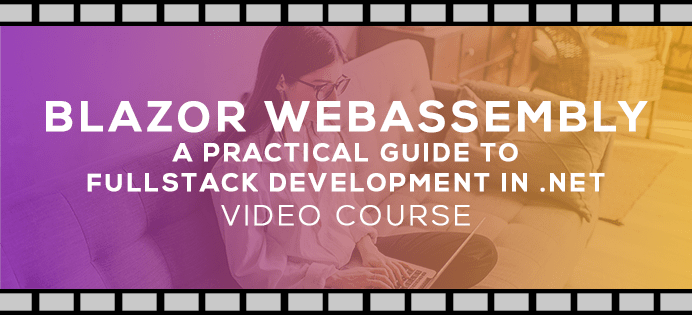In this series, we are going to learn about Blazor and how to create a powerful web application using Blazor WebAssembly.
We are going to start with some introduction, differences between the Blazor server and Blazor WebAssembly (client), and their pros and cons. Then we are going to show you how to use components to create a readable and maintainable application. We will learn about routing as well.
After these topics, we will introduce a Web API project, which will be server-side for our client-side application. We are going to learn how to use the HttpClient class to consume our API. Additionally, we are going to introduce forms, validations, paging, file upload, and how to handle GET, POST, PUT, and DELETE requests.
Of course, this is just a brief overview and if you stay with us, you will learn a lot more from all the articles in this series.
Prerequisites for the Blazor WebAssembly Series
These are the Topics for This Series
- Introduction To Blazor – Server vs WebAssembly, Differences, Pros, and Cons
- Components, Parameters, Arbitrary and Cascading Parameters
- Partial Classes, Render Fragment, and Lifecycle
- Routing in Blazor Web Assembly
- Using HttpClient to Consume WebAPI
- Implementing Pagination with ASP.NET Core Web API
- Search Implementation
- Implementing Sort Functionality in our Application
- Forms, Form Validation, and @ref Directive
- File Upload With Blazor WebAssembly and Web API
- PUT and DELETE Actions, and Invoking JS Functions from C#
Authentication with Blazor WebAssembly and ASP.NET Core Identity
- AuthenticationStateProvider
- Registration Functionality in Blazor WASM
- Authentication (Login and Logout) in Blazor WASM
- Role-Based Authorization in Blazor WASM
- Refreshing Tokens using Blazor WASM, Web API, and ASP.NET Core Identity
Securing the Blazor WebAssembly Application with IdentityServer4
- How to Secure Blazor WebAssembly with IdentityServer4
- Using Access Token with Blazor WebAssembly HttpClient
- Blazor WebAssembly Role-Based Security with IdentityServer4
- Attribute-Based Access Control with Blazor WebAssembly and IdentityServer4
JSInterop and How to use it in Blazor WebAssembly
- Call JavaScript Functions with C# in Blazor WebAssembly
- Using JSInterop to Pass HTML Elements and Handle JS Errors
- How to Call C# Methods from JavaScript in Blazor WebAssembly
- How to Use Browser Functionalities with Blazor WebAssembly
- Wrapping JavaScript Libraries with C# in Blazor WebAssembly
Blazor WebAssembly Hosted Application Security
- Authentication in Blazor WebAssembly Hosted Applications
- Using Roles in Blazor WebAssembly Hosted Applications
- Google Authentication in Blazor WebAssembly Hosted Applications
- Facebook Authentication in Blazor WebAssembly Hosted Applications
Blazor Material UI with MudBlazor
- Blazor Material UI – Configuration and Theme Customization
- Creating Blazor Material Navigation Menu
- Blazor Material Table – Server-Side Paging, Searching, Sorting
- Using MudBlazor Material Components to Display Product Details
- Blazor Material Form Creation with File Upload and Dialogs
Blazor WebAssembly Security with Azure AD and Azure AD B2C
- Using Azure Active Directory (AAD) to Secure a Blazor WebAssembly Standalone App
- Using Azure Active Directory (AAD) to Secure Blazor WebAssembly Hosted Apps
- Using App Roles with Azure Active Directory and Blazor WebAssembly Hosted Apps
- Azure Active Directory B2C with Blazor WebAssembly Hosted Apps
Other Articles
- Creating Real-Time Charts with Blazor WebAssembly and SignalR
- Lazy Loading in Blazor WebAssembly
- Global HTTP Error Handling in Blazor WebAssembly
- Blazor WebAssembly Component Virtualization
- Localization in Blazor WebAssembly Applications
- CSS Isolation in Blazor Applications
- Custom Validation in Blazor WebAssembly
- Working with Binding in Blazor Applications
- Complex Model Validation in Blazor
- Deploying Blazor WebAssembly into Azure Static Web Apps
- Upload Files To Azure with .NET Core Web API and Blazor WebAssembly
- Download Files from Azure with .NET Core Web API and Blazor WebAssembly
We hope you will enjoy this series and learn a lot about creating web applications by using the language you already know – C#.
If you have any suggestions or questions, feel free to leave your comment in the comment section.
So, let’s get going.