In the previous post, we have handled different GET requests with the help of a DTO object. In this post, we are going to create POST PUT DELETE requests and by doing so we are going to complete the server part (.NET Core part) of this series.
Let’s get into it.
Prefer watching a video on this topic:
VIDEO: Handling POST, PUT, and DELETE Requests.
If you want to see all the basic instructions and complete navigation for this series, please follow this link: Introduction page for this tutorial.
Let’s get right into it.
Handling POST Request
Firstly, let’s modify the decoration attribute for the action method GetOwnerById in the Owner controller:
[HttpGet("{id}", Name = "OwnerById")]
With this modification, we are setting the name for the action. This name will come in handy in the action method for creating a new owner.
Before we continue, we should create another DTO class. As we said in the previous part, we use the model class just to fetch the data from the database, to return the result we need a DTO. It is the same for the create action. So, let’s create the OwnerForCreationDto class in the Entities/DataTransferObjects folder:
public class OwnerForCreationDto
{
[Required(ErrorMessage = "Name is required")]
[StringLength(60, ErrorMessage = "Name can't be longer than 60 characters")]
public string? Name { get; set; }
[Required(ErrorMessage = "Date of birth is required")]
public DateTime DateOfBirth { get; set; }
[Required(ErrorMessage = "Address is required")]
[StringLength(100, ErrorMessage = "Address cannot be loner then 100 characters")]
public string? Address { get; set; }
}
As you can see, we don’t have the Id and Accounts properties.
We are going to continue with the interface modification:
public interface IOwnerRepository : IRepositoryBase<Owner>
{
IEnumerable<Owner> GetAllOwners();
Owner GetOwnerById(Guid ownerId);
Owner GetOwnerWithDetails(Guid ownerId);
void CreateOwner(Owner owner);
}After the interface modification, we are going to implement that interface:
public void CreateOwner(Owner owner)
{
Create(owner);
}
Before we modify the OwnerController, we have to create an additional mapping rule:
CreateMap<OwnerForCreationDto, Owner>();
Lastly, let’s modify the controller:
[HttpPost]
public IActionResult CreateOwner([FromBody]OwnerForCreationDto owner)
{
try
{
if (owner is null)
{
_logger.LogError("Owner object sent from client is null.");
return BadRequest("Owner object is null");
}
if (!ModelState.IsValid)
{
_logger.LogError("Invalid owner object sent from client.");
return BadRequest("Invalid model object");
}
var ownerEntity = _mapper.Map<Owner>(owner);
_repository.Owner.CreateOwner(ownerEntity);
_repository.Save();
var createdOwner = _mapper.Map<OwnerDto>(ownerEntity);
return CreatedAtRoute("OwnerById", new { id = createdOwner.Id }, createdOwner);
}
catch (Exception ex)
{
_logger.LogError($"Something went wrong inside CreateOwner action: {ex.Message}");
return StatusCode(500, "Internal server error");
}
}
Right now is a good time to test this code by sending the POST request by using Postman.
Let’s examine the result:
Code Explanation
Let’s talk a little bit about this code. The interface and the repository parts are pretty clear so we won’t talk about that. But the code in the controller contains several things worth mentioning.
The CreateOwner method has its own [HttpPost] decoration attribute, which restricts it to the POST requests. Furthermore, notice the owner parameter which comes from the client. We are not collecting it from Uri but from the request body. Thus the usage of the [FromBody] attribute. Also, the owner object is a complex type and because of that, we have to use [FromBody].
If we wanted to, we could explicitly mark the action to take this parameter from the Uri by decorating it with the [FromUri] attribute, though I wouldn’t recommend that at all due to the security reasons and complexity of the request.
Since the owner parameter comes from the client, it could happen that the client doesn’t send that parameter at all. As a result, we have to validate it against the reference type’s default value, which is null.
Further down the code, you can notice this type of validation: if(!ModelState.IsValid). If you look at the owner model properties: Name, Address, and DateOfBirth, you will notice that all of them are decorated with Validation Attributes. If for some reason validation fails, the ModelState.IsValid will return false as a result, signaling that something is wrong with the creation DTO object. Otherwise, it will return true which means that values in all the properties are valid.
We have two map actions as well. The first one is from the OwnerForCreationDto type to the Owner type because we accept the OwnerForCreationDto object from the client and we have to use the Owner object for the create action. The second map action is from the Owner type to the OwnerDto type, which is a type we return as a result.
The last thing to mention is this part of the code:
CreatedAtRoute("OwnerById", new { id = owner.Id}, owner);
CreatedAtRoute will return a status code 201, which stands for Created as explained in our post: The HTTP Reference. Also, it will populate the body of the response with the new owner object as well as the Location attribute within the response header with the address to retrieve that owner. We need to provide the name of the action, where we can retrieve the created entity:
If we copy this address and paste it in Postman, once we send the GET request, we are going to get a newly created owner object.
Handling PUT Request
Excellent.
Let’s continue with the PUT request, to update the owner entity.
First, we are going to add an additional DTO class:
public class OwnerForUpdateDto
{
[Required(ErrorMessage = "Name is required")]
[StringLength(60, ErrorMessage = "Name can't be longer than 60 characters")]
public string Name { get; set; }
[Required(ErrorMessage = "Date of birth is required")]
public DateTime DateOfBirth { get; set; }
[Required(ErrorMessage = "Address is required")]
[StringLength(100, ErrorMessage = "Address cannot be loner then 100 characters")]
public string Address { get; set; }
}
We did the same thing as with the OwnerForCreationDto class. Even though this class looks the same as the OwnerForCreationDto, they are not the same. First of all, they have a semantical difference, this one is for update action and the previous one is for creation. Additionally, the validation rules that apply for the creation of DTO don’t have to be the same for the update DTO. Therefore, it is always a good practice to separate those.
One more thing, if you want to remove the code duplication from the OwnerForCreationDto and OwnerForUpdateDto, you can create an additional abstract class, extract properties to it and then just force these classes to inherit from the abstract class. Due to the sake of simplicity, we won’t do that now.
After that, we have to create a new map rule:
CreateMap<OwnerForUpdateDto, Owner>();
Then, let’s change the interface:
public interface IOwnerRepository : IRepositoryBase<Owner>
{
IEnumerable<Owner> GetAllOwners();
Owner GetOwnerById(Guid ownerId);
Owner GetOwnerWithDetails(Guid ownerId);
void CreateOwner(Owner owner);
void UpdateOwner(Owner owner);
}
Of course, we have to modify the OwnerRepository.cs:
public void UpdateOwner(Owner owner)
{
Update(owner);
}
Finally, alter the OwnerController:
[HttpPut("{id}")]
public IActionResult UpdateOwner(Guid id, [FromBody]OwnerForUpdateDto owner)
{
try
{
if (owner is null)
{
_logger.LogError("Owner object sent from client is null.");
return BadRequest("Owner object is null");
}
if (!ModelState.IsValid)
{
_logger.LogError("Invalid owner object sent from client.");
return BadRequest("Invalid model object");
}
var ownerEntity = _repository.Owner.GetOwnerById(id);
if (ownerEntity is null)
{
_logger.LogError($"Owner with id: {id}, hasn't been found in db.");
return NotFound();
}
_mapper.Map(owner, ownerEntity);
_repository.Owner.UpdateOwner(ownerEntity);
_repository.Save();
return NoContent();
}
catch (Exception ex)
{
_logger.LogError($"Something went wrong inside UpdateOwner action: {ex.Message}");
return StatusCode(500, "Internal server error");
}
}
As you may have noticed, the action method is decorated with the [HttpPut] attribute. Furthermore, it receives two parameters: id of the entity we want to update and the entity with the updated fields, taken from the request body. The rest of the code is pretty simple. After the validation, we are pulling the owner from the database and executing the update of that owner. Finally, we return NoContent which stands for the status code 204:
You can read more about Update actions in ASP.NET Core with EF Core to get a better picture of how things are done behind the scene. It could be very useful to upgrade quality of the update actions.
Handling DELETE Request
For the Delete request, we should just follow these steps:
Interface:
public interface IOwnerRepository : IRepositoryBase<Owner>
{
IEnumerable<Owner> GetAllOwners();
Owner GetOwnerById(Guid ownerId);
Owner GetOwnerWithDetails(Guid ownerId);
void CreateOwner(Owner owner);
void UpdateOwner(Owner owner);
void DeleteOwner(Owner owner);
}
OwnerRepository:
public void DeleteOwner(Owner owner)
{
Delete(owner);
}
OwnerController:
[HttpDelete("{id}")]
public IActionResult DeleteOwner(Guid id)
{
try
{
var owner = _repository.Owner.GetOwnerById(id);
if(owner == null)
{
_logger.LogError($"Owner with id: {id}, hasn't been found in db.");
return NotFound();
}
_repository.Owner.DeleteOwner(owner);
_repository.Save();
return NoContent();
}
catch (Exception ex)
{
_logger.LogError($"Something went wrong inside DeleteOwner action: {ex.Message}");
return StatusCode(500, "Internal server error");
}
}
Let’s handle one more thing. If you try to delete the owner that has accounts, you are going to get 500 internal errors because we didn’t allow cascade delete in our database configuration. What we want is to return a BadRequest. So, to do that let’s make a couple of modifications.
Modify the IAccountRepository interface:
using Entities.Models;
namespace Contracts
{
public interface IAccountRepository
{
IEnumerable<Account> AccountsByOwner(Guid ownerId);
}
}
Then modify the AccountRepository file by adding one new method:
public IEnumerable<Account> AccountsByOwner(Guid ownerId)
{
return FindByCondition(a => a.OwnerId.Equals(ownerId)).ToList();
}
Finally, modify the DeleteOwner action in the OwnerController by adding one more validation before deleting the owner:
if(_repository.Account.AccountsByOwner(id).Any())
{
_logger.LogError($"Cannot delete owner with id: {id}. It has related accounts. Delete those accounts first");
return BadRequest("Cannot delete owner. It has related accounts. Delete those accounts first");
}
So, that is it. Send the Delete request from Postman and see the result. The owner object should be deleted from the database.
We have created these actions that use Repository Pattern logic synchronously but it could be done asynchronously as well. If you want to learn how to do that you can visit Implementing Async Repository in .NET Core. Although we strongly recommend finishing all the parts from this series for an easier understanding of the project’s business logic.
Also, in all these actions we are using try-catch blocks to handle our errors. You can do that in a more readable and maintainable way by introducing the Global Error Handling feature.
Conclusion
Now that you know all of this, try to repeat all the actions but for the Account entity. Because nothing beats the practice, doesn’t it? 😉
With all this code in place, we have a working web API that covers all the features for handling the CRUD operations.
By reading this post you’ve learned:
- The way to handle the POST request
- How to handle PUT request
- How to write better and more reusable code
- And the way to handle DELETE request
Thank you for reading and I hope you found something useful in it.
When you are ready, continue to Part 7 which is the part of the series where we introduce Angular. I will show you how to create an angular project and set up your first component.




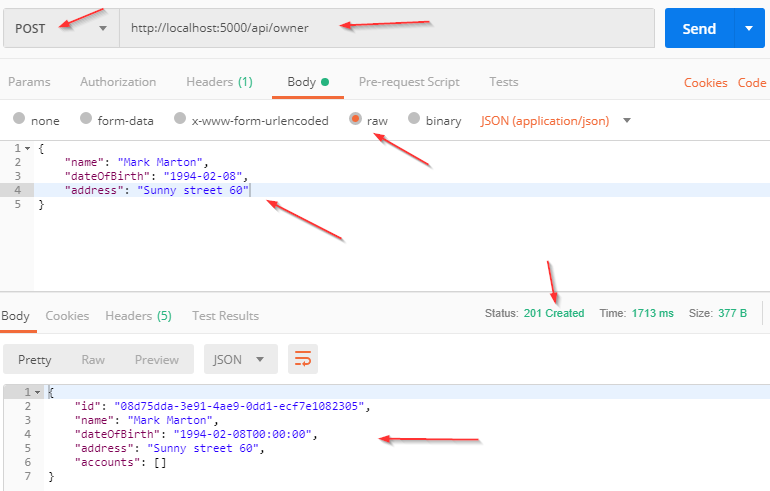
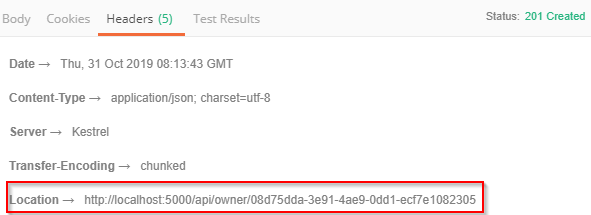
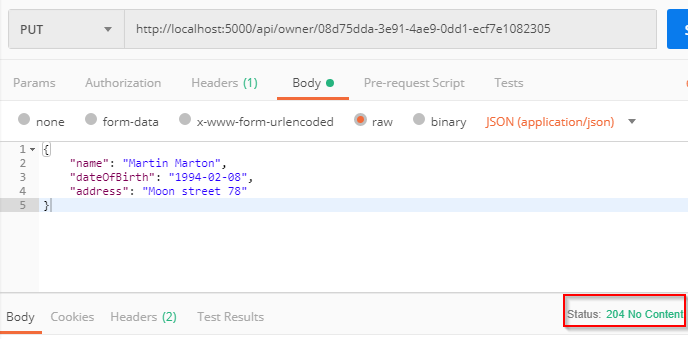
Hi Marinko,
Firstly what a great book “Ultimate ASP.NET Core Web API”.
I wondered if you could shed some light on why I’m facing an issue when following the code in Ch. 12 Working with Patch Requests.
In the book it mentions there is a workaround to using NewtonsoftJson alongside System.Text.Json buy using the following:
and in the AddControllers section:
builder.Services.AddControllers(config => { config.RespectBrowserAcceptHeader = true; config.ReturnHttpNotAcceptable = true; config.InputFormatters.Insert(0, GetJsonPatchInputFormatter()); }).AddXmlDataContractSerializerFormatters() .AddCustomCSVFormatter() .AddApplicationPart(typeof(APReporter.Presentation.AssemblyReference).Assembly);When I run the project with this configuration the patchDoc object passed from the client to the controller is empty as if there was a serialization problem.
The only way I can get patching to work is by adding .AddNewtonsoftJson directly to the AddControllers method in the program.cs. Resulting in the GetJsonPatchInputFormatter() method irrelevant.
builder.Services.AddControllers(config => { config.RespectBrowserAcceptHeader = true; config.ReturnHttpNotAcceptable = true; config.InputFormatters.Insert(0, GetJsonPatchInputFormatter()); }).AddNewtonsoftJson() .AddXmlDataContractSerializerFormatters() .AddCustomCSVFormatter() .AddApplicationPart(typeof(APReporter.Presentation.AssemblyReference).Assembly);Any ideas why this is?
Hello. Thanks for the kind words. Now, I am just guessing here because the code looks quite fine. Have you installed both required libraries in both projects when you tried the first example? Also, have you tried to compare your solution with ours, also to run our solution? It must work since it was tested so many times by us and many many times by all of our customers 🙂 Looking at the code it really seems ok, and I can’t find a reason why the API couldn’t deserialize the JsonPatch object.
Thanks Marinko,
My bad, the issue was with the header in my request.
ForeignKey fields not updated if I use Include() in GetById() method.
Hi, What is the best way for updating hole entity, but without using automapper, shoul i update each propery individually?
If you want to do that without the mapping tool, you have to do it manually. But in order to remove that code from the business logic, you should create an extension method for that exact type and move the mapping logic there. For me, it would be the best approach.
i thing mapping in this context violates always valid domain model principle, i think entity should be responsible for cheks and invariants. for example while updating checking if property is null. what is your opinion about this?
Well, to be honest, if there is a lot to map, I will probably use the tool, if not, I can do it on my own. But in most cases, I use the mapper. You can perform all the checks on your DTOs that come from the client, and then just map them to your models.
Thank you
I have gone through the parts of “Net core web development”. Indeed, it is awesome, nice and very useful resource.
I want to give you thumb-up for the great work you guys had done.
Cheers…
Thanks a lot for the comment. I’m glad you like the series.
How do you format a “201” status code when 2 or more rows are added to a database table via an HttpPost action method in a Web API ? Dapper uses “anonymous parameters” that allows multiple rows to be added in a single HttpPost. But, how do you fully format the response using “201” response code ?
Well, you can do it in a similar manner. Of course, it is a bit complicated since you return multiple ids as a string and a collection of created objects to the client. Also, you have to have a GET action that accepts collection as a parameter but this has to be mapped through model binding. We talk about this in detail in our Ultimate Web API book https://code-maze.com/ultimate-aspnet-core-web-api
Hello Marinko,
there is one small problem in the implementation of CreateOwner method that I noticed: if the last mapping (var createdOwner = _mapper.Map(ownerEntity)) failed, the user is still created but API returns code 500.
Kind Regards, Petr
Hi Petr. Well, that’s the mapping problem, and the mapping is under the developer’s controll. So I wouldn’t say that it is an implementation problem. You have to write a correct rule to map from the entity, which is valid for sure at that point, to the dto object that you are going to return to the client. But I understand your point, just I think this is not something I should mention in the article.
Yes, you’re right. It’s just a detail (but was an issue in my case 😉 Maybe an alternative approach could be a transaction like: using var scope = new TransactionScope(); // CreatOwner implementation; scope.Complete();
Thanks a lot for this article and Kind Regards.
Hi Marinko! Thank you for the tutorial. It did help me alot to get up to speed with asp.net core. Can you update this to include adding owner with a list of accounts and also updating?
Hi Samuel. Thanks a lot for the kind words, I am really glad this tutorial helped you. Regarding your question, that is basically the EF Core’s job. API should just accept the request with the correct payload and all the other activities are related to EF Core. You can read this article: https://code-maze.com/efcore-modifying-data/#addingrelatedentities to learn more about that.
This is one of the best asp .net core Restful API tutorials I found on google.
Thank you so much team code-maze 🙂
I referred to this example and i couldnt get PUT to work. https://github.com/CodeMazeBlog/advanced-rest-concepts-aspnetcore/blob/sorting-end/AccountOwnerServer/Controllers/OwnerController.cs
Have been trying several days. My issue is when i update one field in OwnerExtension, the remaining exsiting fields becomes null as their value is not in the PUT request. Any thoughts on how to go about this following the same code structure?
Hi Tham. If you want to send only one property in the request body and not the whole object, you need the patch request, not put. This is a normal behavior for the put request. In our book we explain in detail what are the differences, how to use patch and how to validate it. https://code-maze.com/ultimate-aspnet-core-3-web-api/?source=nav
Hi Marinko & Vladimir..
First of all thx for the amazing articles & all efforts you have done with Code-Maze team. Really appreciated. I learn a lot, refresh many things and see many Best Practices when i check source-codes of all articles.
Regarding an important point about Model.IsValid & [FromBody] attributes. I think you can read it in Pro Asp.Net Core 3, 8th Edition of Adam Freeman from Apress, 2020. I would like to take as quotation his words below, rather than explaining it myself.
“Applying the API Controller Attribute
The ApiController attribute can be applied to web service controller classes to change the behavior of the model binding and validation features. The use of the FromBody attribute to select data from the request body and explicitly checking the ModelState. IsValid property is not required in controllers that have been decorated with the ApiController attribute. Getting data from the body and validating data are required so commonly in web services that they are applied automatically when the attribute is used, restoring the focus of the code in the controller’s action to dealing with the application features,”
This means, when [ApiController] attribute is used, behind the scene Model Binding works & validates client DTO and if Model.IsValid then Web API action method is called afterwards. In case of Model not valid, Web API already responds with Error Codes and action methods are not run. But anyway, using [FromBody] gives a hint to another developer that data comes from Request body, as you already use [ApiController] attribute in OwnerController.
When [ApiController] is not used then we have to use Model.IsValid and [FromBody] to properly get Request data from Body and Validate it before any model & data operations.
I think, you can adapt this best practice in future updates of all Code-Maze articles & Source Codes.
Thx again for all amazing articles.
Atilla Selem.
Hi Atilla. This attribute is added by default and we didn’t bother with removing it. But everything you said and that writes in the book stands its point. Also, you can override this behavior in the Startup class. So you can have the ApiController attribute and still have your own Model.IsValid expression that triggers instead of the default one. Thanks a lot for the comment.
Thanks for another great article (-:
Why do we need the Id when doing a HttpPut? it’s on the model
Hello Martin. Thank you for the kind words.
Regarding your question, by the REST standards you have to pass the Id of the entity and the modified entity to the PUT Action. Than in the action you can use that Id to retreive the entity from the database and map the changes to it. This is how the PUT request should be done by the RESTful standards.
Also, you are not sending the Entity itself from the client, you are sending a DTO for update, which doesn’t contain the Id property.
Thanks for the explanation.
I am not convinced that you should only use dto’s maybe in a public API but I only use it when my web page needs data from many sources
Well, I am not trying to force anyone to do it this way. I am just saying if your database is changed (your table) than your model must change thus causing the result to change (because your model which you use to send a result to the client is modified). But with DTO’s you don’t have to warry about that. Your tables and entities may change as much as they can, but if your client still want the same result, you are safe with DTO because it is not connected to the database at all. Just one advantage. But again, as long as your solution works for you, you should do it that way.
Hi, when test deleting from postman, I face bad request error. Thank in advance
[HttpDelete(“{id}”)]
public IActionResult DeleteOwner(Guid id)
{
try
{
var ownerEntity = repositoryWrapper.Owner.GetOwnerById(id);
if (ownerEntity == null)
{
_logger.LogError(“No owner found with this id ” + id);
return NotFound();
}
repositoryWrapper.Owner.DeleteOwner(ownerEntity);
repositoryWrapper.Save();
_logger.LogInfo(“Owner Delete success”);
return NoContent();
}
catch (Exception ex)
{
_logger.LogInfo(“Error in deleting owner – ” + ex.Message);
return StatusCode(500, “Internal server error”);
}
}
// Delete -> http://localhost:5000/api/owner/c0737034-4d3e-4913-a0fd-08d82489b5
{
“type”: “https://tools.ietf.org/html/rfc7231#section-6.5.1”,
“title”: “One or more validation errors occurred.”,
“status”: 400,
“traceId”: “|60258898-47d1ac009bd94386.”,
“errors”: {
“id”: [
“The value ‘c0737034-4d3e-4913-a0fd-08d82489b5’ is not valid.”
]
}
}
It seems that your guid is shorter two characters. Maybe this is the problem.
Nice job. Thanks,
Hey, inside UpdateOwner method you call method Update with parameter dbOwner. Is that what you wanted, or is it typo?
Hello Ondřej Hadrava. You are right, this is typo. It should be just owner parameter. It is fixed now. Thank you very much for the suggestion.
hi Marinko, just to confirm with you, if I created extended class for owner (ownerExtended.cs) with account info is it I need to create Interface for OwnerExtended class and also OwnerExtendedRepository for insert new owner with account info? for delete owner and also account info also same if i want delete the owner and all related to owner accounts at one Delete method. Since tutorial only trying to insert owner info without account info at the same time, so OwnerRepository manage to handle Get and Create in one Repository.
Hello. First of all you don’t have to create a separate repository class for every entity you require in your project. If it is related to owner, place actions in the owner repository class. Second, deleting related entites could be solved with the database configuration, by setting cascading delete to true. This will automaticaly delete all the children entites when the parent is deleted. What is my recommendation: First try to read updated .NET Core series, in there you will find no more owner extended but different and better project architecture. Second please read our EF Core tutorial (series of articles). In there you will understand how EF Core works and how to utilize that knowledge for all your requirements. Based on your comment, this series will help you a lot. Best regards.
hi Marinko, Thanks for your reply. Just noticed this .net core series is different architecture from previous once. could you please give some example why we are better to separate CreateDto and UpdateDto instead of share only one? because i cant figure out in what situation this 2 is different.
Hello. As we stated in the article the first difference is a conceptual one, they are different classes because you use them for different actions. But what is more important is that the Update validation rules doesn’t have to be the same as the Create validation rules. For example if you register on some web shop, they don’t have to ask a credit card number from you right at the registration point. So that API is creating a new user in the db without the credit card number field. As you can see the card number field is not required. But as soon as you want to buy something, they will ask for the credit card number and update your entity in the database, thus the number field must be required during the update. Of course this is just one of the examples that could happen, there are a lot more. Hope this makes it clearer.
hi Marinko, really thanks for your fast response. I got what you mean. it is clear to me. Really enjoy to learn from code maze. Hope code maze can publish more tutorial. 🙂
I am glad to hear that. Every monday a new article is published. You may subscribe to get a regular information about our content. If you have some suggestions or anything to say to us, consider leaving us a review, it means us a lot. Best regards.
hi Marinko, really thanks for your fast response. I got what you mean. it is clear to me. Really enjoy to learn from code maze. Hope code maze can publish more tutorial. 🙂
hi, I’m really enjoy the tutorial, it’s really details in explanation. Great Job. 🙂
Now I’m trying to build the same for Account model. I need to create POST request (just same as owner’s POST request). When i using Postman to send POST request JSON as below
{"AccountType": "Saving",
"DateCreated": "1900-01-51",
"OwnerId": "261e1685-cf26-494c-b17c-3546e65f5620"
}
I’m getting “Account object is null” return from the request. If i change the “1900-01-51” to “1900-01-01”, it return Status OK(200) and data inserted into db.
but i follow the above tutorial for owner POST request, using below body
{"Name": "Mark Marton",
"DateOfBirth": "1900-01-51",
"Address": "Sunny street 60"
}
i’m getting JSON
{"DateOfBirth": [
"Could not convert string to DateTime: 1900-01-51. Path 'DateOfBirth', line 3, position 27."
]
}
Why i getting different result from the same method? could anyone help me about this? seem like i’m missing something. Thanks in advance 🙂
My code for Account:
AccountController.cs
[HttpPost]public IActionResult CreateAccount([FromBody]Account account)
{
try
{
if (account.IsObjectNull())
{
_logger.LogError("Account object sent from client is null.");
return BadRequest("Account object is null");
}
if (!ModelState.IsValid)
{
_logger.LogError("Invalid account object sent from client.");
return BadRequest("Invalid model object");
}
_repository.Account.CreateAccount(account);
_repository.Save();
return CreatedAtRoute("AccountById", new { id = account.Id }, account);
}
catch (Exception ex)
{
_logger.LogError($"Something went wrong inside CreateAccount action: {ex.Message} : {ex.InnerException}");
return StatusCode(500, "Internal server error");
}
}
Contracts.IAccountRepository.cs
public interface IAccountRepository : IRepositoryBase{
...
void CreateAccount(Account account);
}
Repository.AccountRepository.cs
public class AccountRepository : RepositoryBase, IAccountRepository
{
public AccountRepository(RepositoryContext repositoryContext)
: base(repositoryContext)
{
}
....
....
public void CreateAccount(Account account)
{
account.Id = Guid.NewGuid();
Create(account);
}
}
Entities.Models.Account.cs
[Table("account")]public class Account : IEntity
{
[Key]
[Column("AccountId")]
public Guid Id { get; set; }
[Required(ErrorMessage = "Date created is required")]
public DateTime DateCreated { get; set; }
[Required(ErrorMessage = "Account type is required")]
[StringLength(10, ErrorMessage = "Account type cannot be longer then 10 characters")]
public string AccountType { get; set; }
[Required(ErrorMessage = "Owner Id is required")]
public Guid OwnerId { get; set; }
}
Hello. First of all you are getting those errors because your date has a wrong format (51 days) but I believe you already know that. Why different erros? Well from what I can see in the CreateAccount action your account object is not deserialized, due to the wrong date format, thus making that object null. And then the first check triggers and returns that object is null. For the CreateOwner action, your object hasn’t been deserialized as well, but you are getting a model binding error from the API, I just tried and getting the same. I don’t know why you get different responses, it is a bit strange. I have created additional account controller and getting the same error as for the CreateOwner action.
hi Marinko, thanks for the reply. I found the issue and fixed it, I didn’t put the [ApiController] in account controller, that why causes the different response, now i can get the model binding error for “1900-01-51” input. Really thanks Marinko because you trigger me on “deserialized”, then i found the root cause. 🙂
Great to hear that. I am glad that I could help you even if I didn’t 😀 If you have some propositons or anything to say to us you can always do that on this link: http://34.65.74.140/review-form/ . Best regards.
I hope you can assist me in some way. I followed the tutorial but I’m writing my own software.
I wrote a post method and it looks something like this:
[HttpPost("LiveDevices")]public ActionResult LiveDevices([FromBody] LiveDeviceTransform transform)
{
Console.WriteLine("Transform: " + transform);
}
And from the client I’m sending a string I created using a JSON utility from a class that looks exactly like LiveDeviceTransform using a POST request. I tried Content-Type “application/json” and “raw”.
From the server, I’m getting this:
info: Microsoft.AspNetCore.Routing.EndpointMiddleware[0]Executing endpoint 'ShowWrapper.Controllers.ShowController.LiveDevices (ShowWrapper)'
info: Microsoft.AspNetCore.Mvc.Internal.ControllerActionInvoker[3]
Route matched with {action = "LiveDevices", controller = "Show"}. Executing controller action with signature Microsoft.AspNetCore.Mvc.ActionResult LiveDevices(System
.Object) on controller ShowWrapper.Controllers.ShowController (ShowWrapper).
info: Microsoft.AspNetCore.Mvc.Infrastructure.ObjectResultExecutor[1]
Executing ObjectResult, writing value of type 'Microsoft.AspNetCore.Mvc.ProblemDetails'.
info: Microsoft.AspNetCore.Mvc.Internal.ControllerActionInvoker[2]
Executed action ShowWrapper.Controllers.ShowController.LiveDevices (ShowWrapper) in 404.7825ms
info: Microsoft.AspNetCore.Routing.EndpointMiddleware[1]
Executed endpoint 'ShowWrapper.Controllers.ShowController.LiveDevices (ShowWrapper)'
info: Microsoft.AspNetCore.Hosting.Internal.WebHost[2]
Request finished in 598.5863ms 415 application/problem+json; charset=utf-8
info: Microsoft.AspNetCore.Server.Kestrel[32]
Connection id "0HLQ2G1H2OEU3", Request id "0HLQ2G1H2OEU3:00000001": the application completed without reading the entire request body.
Which, I think, means it’s not finding the right route to match or that it does but reading the content doesn’t work.
And, indeed, when I removed the parameters from the method, it entered correctly. So, something about my definitions or my formatting is wrong.
Can you help?
Hello Eran. Well if you want your post to be decorated with the name, as you did here (“LiveDevices”), then your request must target localhost:5000apicontrollernameLiveDevices. You can’t just target this one localhost:5000apicontrollername, because you added a name for your action. So if you remove that name than just apicontrollerName will work. If you remove parameters from the Post action, then it is no longer a valid POST action, because it expects a valid model data through the request body. Make sure that the client object has the same properties as the server model object.
Do I have to have the “/api” prefix? Because I have other methods (and this one) accessed without it.
I checked again, comparing the two objects, and they are both 7 floats with the same field names. Is there something else I could do to make sure they are the same? Is converting the object to JSON in order to send it the best method or is it wrong?
You don’t have to have the /api prefix, even in .net core 3.0 the default controller doesn’t have it. Still I like to have it. About jor json object, it is enough if you have the same type and the same keys for your properties. And you should send a json object to the server, so converting it to JSON is not wrong at all.
Well. It’s not working. Is there a way to output the ProblemDetails so I can see what is going on.
I went over many tutorials and eventually settled on just having no parameters and reading the body raw.
Just wanted to say I very much enjoyed this tutorial. It was very enlightening and helpful.
The extension method on the interface blew my mind.
Thank you very much Eran, it is always great feeling when we hear something like that from our readers. I hope you will find other articles useful for you as well, and we have a lot of those 😀 Best reagards.
Marinko,
UpdateOwner is using HttpPut, and somehow it’s delete the record update ( which is OwnerId).
Postman return 204 which is good. But somehow the OwnerId which is using as a parameter with UpdateOwner is getting deleted.
Any idea?
Hello Kyle. Well, I have some ideas but can’t be sure without a source code. But if you are asking me could an entity be deleted with the update request, the answer is Yes. I could write here a complete theory about that, but it would take a lot of time. Bottom line is that if you fetch an entity from a database with its relations, remove those relations in a code, and Update that entity, those relations will be deleted from the db.
WHen it run
_repository.Owner.UpdateOwner(dbOwner, entity);it’s callUpdateOwnerand passing dbOwner and entity ( which is obj I send from Postman). Then, It calls the functioin Map :public static void Map( this OwnerTbl dbOwner, OwnerTbl entity).I’m not sure, but
dbOwner.OwnerId = entity.OwnerIdare not the same value. ( which I think it should be the same)For example, I’m sending ownerId = 1000 , then dbOwner.OwnerId = 1000, but entity.OwnerId = 0. Other properties are renaming the same. Not sure it’s the way EFCore should do or not. I think its correct because I’m not warp OwnerId inside body.
The ex error is : {“The property ‘OwnerId’ on entity type ‘OwnerTbl’ has a temporary value while attempting to change the entity’s state to ‘Deleted’. Either set a permanent value explicitly or ensure that the database is configured to generate values for this property.”}
[HttpPut("{id}")]public IActionResult UpdateOwner(int id, [FromBody]OwnerTbl owner)
{
try
{
if (owner.IsObjectNull())
{
_logger.LogError("Owner object sent from client is null.");
return BadRequest("Owner object is null");
}
if (!ModelState.IsValid)
{
_logger.LogError("Invalid Owner object sent from client.");
return BadRequest("Invalid model object");
}
var dbOwner = _repository.Owner.GetOwnerById(id);
if (dbOwner.IsEmptyObject())
{
_logger.LogError($"Owner with Id: {id}, hasn't been found in db.");
return NotFound();
}
_repository.Owner.UpdateOwner(dbOwner, Owner);
_repository.Save();
return NoContent();
}
catch (Exception ex)
{
_logger.LogError($"Something went wrong inside UpdateOwner action: {ex.Message}");
return StatusCode(500, "Internal server error@updateOwner");
}
}
public void UpdateOwner(OwnerTbl dbOwner, OwnerTbl owner){
dbOwner.Map(owner);
Update(dbOwner);
}
Basically same code as in your blog.
Here is my database: OwnerTbl has OwnerId(PK) , OwnerDriverLicenceId, AccountId(FK to AccountTbl), AccountType(FK to AccountTypeTbl)
AccountTbl has AccountID ( PK) , DateOpen…etc
AccountType has TypeID ( PK), TYpeType…
Hi Kyle, the error message are clear enough. Your OwnerId is of type Int, and because it is not populated, when you send your request, once it arrives to the server it has a value 0 which is a default value for the Int type. You shouldn’t map dbOwner.Id with entity.Id, because entity.Id is not populated at all. After all, you should never change the Id field in the database. Because it is of type Int, it shoud be autogenerated (as I explained it to you in one of the previous comments). So, this code looks good to me, just don’t map Id property, map all the others and then send the dbOwner object for update. Best regards.
Hey Marinko,
How can I check if the owner is exits in the database or not before I create a new owner?
Shoud I do it in controller before calling CreateOwner(entity) or check it inside OwnerRepository -> CreateOwner ?
Well when you create an owner object, you are always creating a new one (because it has unique id) so you can’t find it by id, as you would do with Update or Delete requersts. But you can make sure, for example, that owner with a same name and last name and account number (etc…) doesn’t exist (if you want to do that) and this action should be executed prior calling CreateOwner method.
Thank for a quick reply ( as always <3)
The only place calling CreateOwner is in OwnerController.cs.
How can I retrive ownertbl.AccountNumber in the OwnerController?
I'm doing something like this to check if the Owner.AccountNumber is exist or not:
var ExistAccount = _repository.Owner.GetOwnerById(o => o.owner.ownderId)) but seem like not correct.
Any advice?
Well if you have AccountNumber (for some reason) in the Owner table and you have an Id of that same owner, than all you have to do is to use First or FirstOrDefault method: if(_context.Owners.First(o => o.Id == Id).AccountNumber) … If you don’t have that number in the Owner table, than you have to fetch the owner by id first, and then to fetch the account with the FK inside the owner object you just retreived. Than you can check if AccountNumber exists in the retreived account object.
I’m not sure understood, can you explain a bit more please.

Here is my scenario :
– OwnerTbl : OwnerId( PK), AccountId (FK), SSN, Name… etc
– AccountTbl : AccountId(PK), Type…
To create a new Owner, I need to check if Owner’s SSN is exist in OwnerTbl or not. If the SSN is not exist, I create a new OwnerId, also create a new AccountId in AccountTbl.
How can I save to AccountTbl?
Here is how I setup it.
Forget to add how is database look like.
Hello again Kyle. There are two things about your code:
1)You have wrong relationship between owner and account. FK should go other way around. One owner is related to multiple accounts, so ownerId shoud be FK inside Account table. After you fix that, you won’t have your problem with accountId creation while creating owner.
2)Your temp object should also be inside try block and beneath the model validation check. That’s because if you fetch your temp object from db and then owner is null or model is invalid, you are returning bad request which means that the temp object is useless, so you are having one additioanl trip to the db for no reason. You should do that only if owner is not null and if model is valid.
You still have some wrong configuration in your database. You don’t need AccountId at all in the OwnerTbl. Second, check your code, your temp object has no meaning at all because if it is null or if it is not null you are doing the same thing – creating account. So you have to remove one of those validation checks. Also, remove ModelState.IsValid form the validation check (that you are not going to remove), you have already validate model state above. Finaly if you create an account, you should already have created owner to relate to. But if you want to create the owner object while creating a new account, than you need to send required data from the client. And then add it first to the db, retrieve its PK and then create an account with that owner’s Id field. By the REST your route towards the account controller should be api/owners/ownerId/accounts because one owner has multiple accounts. And as you can see from the route, you should have a created owner prior to creating a new account related to that owner. But this is completely different story, and we are going away from this articles topic.
Hello Kyle. That is right if you use type int than you don’t need to involve GUID’s at all. In your case, where your PK is of type int, you sould delegate that job to the SQL server by adding the auto-increment property to your Id column of type int. That way as soon as you insert a new row in the table, your SQL servier will add the next integer number as a PK, increased by 1 (comparing to the previous row). And of course, you can send an object from your app towards the SQL server without Id populated because SQL will handle that for you.
I dont get it. I dont know what I should substitute in CreateOwner if owner.id is an int.
Ok, so first here it is an article about Identity in SQL (how to create auto incremented primary keys of type int): https://chartio.com/resources/tutorials/how-to-define-an-auto-increment-primary-key-in-sql-server/
When you do that, you don’t have to specify the Id property in your object in C#, just all the other properties. Then when you call Add method and SaveChanges, this object is going to be sent to the database for INSERT. SQL will look at the object and map the values to the required columns and will automaticaly insert the PK column to the next integer value comparing to the previous row.
So you don’t need this line of code:
owner.Id = Guid.NewGuid();
Your object (that you send to create) will have a zero as a value for the PK property (zero is a default value for the value types in C#) and the SQL will do the rest for you.
I hope this made it clearer.
Hello Marinko,
Its a new question here, In the Update method of the controller class i get two methods to update a class. I can update the RepoWrapper directly using the “Update” method or the method “UpdateEmployee” i write in the Repository.
The “UpdateEmployee” in turn calls the Update method obviously.
This confuses me at times, so why this happens? and can i use the “Update” method directly instead of writing a new method in the Repository?
Please let me know if i’m not clear.
Hi Santhosh. I believe you have this kind of behavior because your IOwnerRepository interface inherits from the IRepositoryBase interface. That was initial setup, but if I remember correctly, in part 5 of this series, I wrote that to avoid this type of behavior you can just remove that inheritance. So, just leave IOwnerRepository on its own, without inheritance and you are good. Hope this helps. Best regards.
Yes, but to use the method like “FindByCondition” is that okay to write the code inside the OwnerRepository along side with the “GetAll” to use it in the controller?
My personal opinion is NO 😀 The RepositoryBase methods should be used only in the Repository user classes and that is all. You are registering the RepositoryWrapper class in the IOC which exposes the Repository user classes and methods from those repo user classes should be used in your Controller. Or at least this is the way I use Repository Pattern in my projects.
Understood, so that will be the only way where i could use the methods of the Repobase class. I’ll go by that way then. Thanks
Hi,
Is there any article you could share for using the AutoMapper for the update method used? I tried few places but it didn’t work. Or if you could post a piece of code on where to use it.
As i use many properties in the entity its hard to map each.
Hello,
First you need to install it via Package Manager: Install-Package AutoMapper.Extensions.Microsoft.DependencyInjection
Then configure it in the ConfigureServices method in the StartUp class: services.AddAutoMapper();
After that create your profile class that inherits from the Automapper’s Profile class and create mapping rule:
public class ProfileClass : Profile
{
public ProfileClass()
{
CreateMap(); //could be the same types as well
}
}
After that inject it into your controller as you did with the Repository and logger.
Finally, use the mapper: var result = _mapper.Map(originalObject);
The result object will have mapped values so it should be the only object passed to the Update method.
Hope this helps you.
Cool,This is what i have did in exact. I swapped the source and destination and ran into an exception. It worked now, Thank you!
The article and the explanation was really awesome. Keep doing this, thanks again 🙂
I am glad I could help you. Thank you for those kind words, we are going to work even harder to create a quality content. Best regards.
Hi Marinko,
I would really like to request you to add / call a procedure from this API in repo pattern.
That would be really helpful.
Context : I want to get LEFT OUTER JOIN result from API. Its tough to write the code in LINQ. So I would put that in Stored Procedure and then execute SP. I would need your help to store the DTO Model to grab the return type of SP and execute SP. May be in a common generic method if possible.
Please guide/suggest.
Thanks !
Ok, let me try to explain you here with an example:
First create stored procedure in MySql:
Delimiter //
Create procedure GetAllOwners()
Begin
Select * From accountowner.owner ;
End
Then check if this works:
Delimiter //
Call GetAllOwners()
This should return all the rows from the Owners tabel. Next let’s implement API logic. First in the IOwnerRepository calss add: GetAllWithSP();
IEnumerable
Then in the OwnerRepository class implement this method: GetAllWithSP() => RepositoryContext.Owners.FromSql(“Call GetAllOwners()”).ToList();
public IEnumerable
Pay attention that you must have this package installed alongside the EF Core pacakge: Microsoft.EntityFrameworkCore.Relational (You can do that via NuGet package manager)
Now, I will modify GetAllOwners action inside the Owners controller, to collect all the owners but from the stored procedure:
public IActionResult GetAllOwners()
{
try
{
var owners = _repository.Owner.GetAllWithSP();
_logger.LogInfo($”Returned all owners from database.”);
return Ok(owners);
}
catch (Exception ex)
{
_logger.LogError($”Something went wrong inside GetAllOwners action: {ex.Message}”);
return StatusCode(500, “Internal server error”);
}
}
And that is it. Call this action with postman and you will get your result:

You are super star. Bro I will do it .. thanks
Hi, I don’t know if it’s the best place to ask. You use ‘reposittory pattern’, if we want to use stores procedures… in repostory’s projects can it extended this logic?
I found it (http://csharpdocs.com/call-stored-procedure-using-repository-pattern/) but I cant adapt it.
Any idea?
Thanks you.
Hello Dani, yes you can do that. As you can see in our example the OwnerRepository class (which is repository user class) inherits from the RepositoryBase class which means that RepositoryContext object is exposed in the user class. Then you can create a method in your repo user class and in the body of that method you can have something like this:
return RepositoryContext.Owners.FromSql(“NameOfYourProcedure”).ToList();
And that is pretty much it. It is important that you have installed Microsoft.EntityFrameworkCore in your project whre using the FromSql method.
All the best.
Hi marinko,
Can you pleas suggest how to perform a join query in Repository patterns as suggested by you guys.
Inside the StudentRepository class under repositories layer, How can i make a join of Student and Standard(1st,2nd class etc).
Question : How to get inner join result?
Assumption : Student table( ‘StudentName’,’StandardID’), Standar table ( ‘StandarID’,’Standard Desc’)
Layer : Repository Layer
Class: StudentRepository
Solution : Please suggest.
Hello Deepak. The best way to achieve that is by creating a navigation properties first in your models. So your Student table should be: Guid StudentId, string StudentName, Guid StandardId, Standard Standard. Your Standard table should be: Guid StandardId, string Desc, ICollection Students. Once you have models like that, you can use something like this: _context.Standard.Include(s => s.Students). This will create a JOIN between those two tables and return all the Standards with all the Students per Standard.
Thanks A Lot of replying.
I will implement that.
Otherwise I was planning to create a procedure or
I was planning to use the join in Presentation Layer ( API Method ) using LINQ. I think thats not a good practice though.
Thanks Marinko.
Hi Marinko,
Thanks for this article, well done. I’m facing a bit of a problem though. Why is that I’m receiving an
empty Guid (00000000-0000-0000-0000-000000000000) in my PUT action even though I’m sending over a valid one in my request?
Hello Miguel. It is because you have defined your route to be api/users/id in your [HttpPut] attribute, but you are having userId as a parameter. You can’t have userId but id. If you want to name you parameter userId, change the HttpPut attribute from id to userId. All the best.
That did it! Thank you so much for that prompt reply. Really appreciate it, you just saved me hours of googling 😀
It is my pleasure. I’m just glad you like this tutorial and that it helped you to learn something new. Best regards.
Hi, that is a wonderful tutorial.
I finished my simple API and now I’ll develop JWT(Authorizations) and Roles.
My question is, you dont use DTOs, only the models. Is good practice?
Where can insert this logic (dto), in main project or entities project?
Thank you very much
Hello Dani, thank you for your comment.
It is not the good practice to leave out DTOs, you should use them in your project. This is just an example which I didn’t want to complicate even more, thus the model only usage. But again, I encourage you to use DTOs.
I would insert them into the entities project, because some DTOs are an entity representation just slightly modified. Of course the other DTOs will be used for reports and other stuff and there are not related to you own model entities, but still, I would place them into the entities project.
Best regards.
Hi,
i have problem with UPDATE. I got error message :
New transaction is not allowed because there are other threads running in the session.
Inside my function i get data from database and then i do update process after that. If i do like this i got this error.
Can help me about this?
hi,
The PUT request seems a bit complex if I have some 25 properties in a model. Is there anyway that the object can be assigned directly? or can you explain the reason behind this elaborated approach?
Hello. Well this is just a simply example (tutorial for the beginners) and we didn’t want to complicate things additionally. Of course that some things can be simplified. If you want to simplify the PUT Action logic, please read these articles http://34.65.74.140/global-error-handling-aspnetcore/ , http://34.65.74.140/action-filters-aspnetcore/ . In those articles you will learn how you can extract error handling logic to a separate file and how to extract repetitions from your actions, thus making them cleaner and easier to read and maintain.
If your question is targeting the mapping logic (manual mapping from property to property) then you can use the AutoMapper tool. It is a great tool that helps you create a rule for mapping and then just apply it in a single line of code.
All the best, and I hope this helps you.
Hi, I have another issue which I would greatly appreciate your help with. The GET requests work fine but the POST request returns a 500 error, telling me:
An unhandled exception occurred while processing the request.
InvalidOperationException: No route matches the supplied values.
Microsoft.AspNetCore.Mvc.CreatedAtRouteResult.OnFormatting(ActionContext context)
Could you please advise what’s happening or how to fix this. I’ve looked online and there are suggestions to add a name attribute to each request, but that doesn’t solve it for me. I also tried adding a specific route for the get by id request but again, no change.
—
Not that it matters but my version has one slight difference in that I use int instead of guid, and auto-increment it DB-side. I’ve revised all the code to work correctly.
Hello Luke. I think I know what is the problem. If you look at your action where you fetch the owner by it’s id, you can see the [HttpGet(“{id}”, Name = “OwnerById”)] statement. In here we created a name for our action as well especially for the POST request purpose. Then in your POST action you have return statement like this:
return CreatedAtRoute(“OwnerById”, new { id = owner.Id }, owner);
Well it could happened that you misspelled the name of your get action (I got the same error when replaced OwnerById with OwnerBy for example). You can also have the same error if your parameter id in the HTTPGet request has different name then your argument in the CreatedAtRoute method. Please check those out. Again if you can’t solve it, you can share your code with us on github or however you want, and I can check it out. But prior doing that, please compare our source code with yours, and try to find difference.
Hope this will help you, all the best.
Ah, that’s perfect. Thanks. You are right that the names didn’t match and this was causing the issue – it all works well now thanks. My next step is to try to get the api to link directly to mysql stored procedures – were you planning a tutorial on that Marinko?
I am glad that worked for you and that you find this tutorial useful. We don’t have article about executing stored procedures but it is quite an easy action with ef core. Here is the link to help you with that:
http://www.entityframeworktutorial.net/efcore/working-with-stored-procedure-in-ef-core.aspx
All the best.
Hello Luke, did you have any success working with stored procedures ? If so, please advice. I am struggling trying to re-invent the wheel. So any help will be truly appreciated . Thank you very much in advance
Hey Alex. I struggle to remember what this was even about! What are your issues with stored procs?
Hi Marinko, amazing series.
This is my solution for GetAccountWithDetails() which uses an AccountExtended model. I am not that sure whether my solution is good since the Owner property is IEnumerable, should it be? …since it is always one Owner..
Example:
public AccountExtended GetAccountWithDetails(Guid accountId) {
var account = GetAccountById(accountId);
return new AccountExtended(account) { with one Owner
// Owner here is IEnumerable
Owner = RepositoryContext.Owners
.Where(o => o.Id == account.OwnerId)
};
}
Hello Akis, thank you for your kind words and I hope you really enjoy this series, as we did while writing it. Let me say couple of things about your solution. First of all you have 1:N relation between Owner and Account, so it means that a single Owner has more accounts related to it and one account is only related to a single owner. That being said your Owner class should have IEnumerable Accounts and your Account should have Owner owner. After we have this knowledge, we can fix you AccountExtended into something like this:
public AccountExtended GetAccountWithDetails(Guid accountId)
{
var account = GetAccountById(accountId);
return new AccountExtended(account)
{
Owner = RepositoryContext.Owners.SingleOrDefault(o => o.Id.Equeals(account.OwnerId))
};
}
So you are transforming your account object into account with a single Owner.
Hope this will help you. All the best mate.
Thanks, got it. That was what I suspected, but was not that sure whether by removing IEnumerable also reverted any possible future-proof change to the project (any project). But you made it very clear of keeping the relations persistent.
Hi, really great series.
I have a problem in
[HttpPost]
public IActionResult CreateOwner([FromBody]Owner owner)
I send this {“name”: “Test Name”, “address”: “some address”} via postman to the server and expected ModelState.IsValid to be false, and return Bad Request.

What happens instead is this:
DateOfBirth has the value {01.01.0001 00:00:00} and so is valid
Hope I could explain my problem,
Thanks
Norbert
It is normal behavior for the .NET. It will set the default GUID, default value types (for example int to 0) and default datetime objects. For those types which are going to be set by default the Required won’t work, because as you can see they will be populated with default values. But what you can do is to set a Range attribute for that property like this:
[Range(typeof(DateTime), “2013/01/01”, “2050/01/01”, ErrorMessage = “your error message.”)]
public DateTime DateOfBirth { get; set; }
Now the default DateOfBIrth won’t satisfy requirements. Of course those dates are just for example purpose, you have to pick the right ones for your app. It is the same for the int type and other value types.
Hope this helps, all the best.
Hi Marinko, thanks for this nice series!
I have a issue though. I cant seem to implement the refactoring part successfully. This is the part where you are creating an extension method called “IsObjectNull()” for all the entities so that we dont have to check for null in the controller. Im not getting any error or anything it’s just that the method for the object “owner” in the controller is not showing any method called “IsObjectNull()” after implementing your solution.
Do you have any idea of what could be the issue for me?
Hello David. Have you implemented the IEntity interface on the Owner, OwnerExtended and Account classes (this is mentioned in the article: Then, we can modify the model classes: Owner, OwnerExtended, and Account, to implement that interface.)? Your Owner class should inherit form IEntity interface => public class Owner: IEntity.
Our extension methods are extending the IEntity type, so in order to have them implemented you must modify your model classes. When your Owner class implements IEntity interface, that means that the Owner is IEntity. So, extension upon the IEntity type will work for the Owner type as well, because it is IEntity.
From what you wrote, I believe this is a problem, but if it is not, please share your code, and I will help you further more.
I got it working, thanks!
Thanks for this nice tutorial.
in the OwnerController, CreateOwner action:
I can access repository.Owner.CreateOwner(owner); (expected)
and repository.Owner.Create(owner);
Same for Update and Delete.
Is there a way to hide Create ?
thanks
Hi khayralla. You are very welcome and thank you for reading the post. About your question, please read this section in the fifth part of the series: http://34.65.74.140/net-core-web-development-part5/#codePermissions . I believe you are going to find the answer on your question. And to answer you in here, yes you can hide methods from your abstract class RepositoryBase. Just remove inheritance inside the IOwnerRepository interface. I believe right now, you have the situation like this
IOwnerRepository: IRepositoryBase , therefore, you are having access to the RepositoryBase methods. If you remove that inheritance you are going to be available to call only methods from the OwnerRepository class. I hope this helped you.
One more time, thanks for the reading and commenting. If you have any questions don’t hesitate to ask. Also if you like our posts, you may subscribe to be notified when new post goes published.
All the best.
Marinko.
Best tutorial in a long time. Hope you show unit testing to demonstrate the advantage of using interfaces
Thank you Matthew a lot for taking a time to read and comment. I really appreciate it. Also, thank you for the suggestion, it could be a great way to show advantages of interfaces as you mentioned in your comment. All the best.